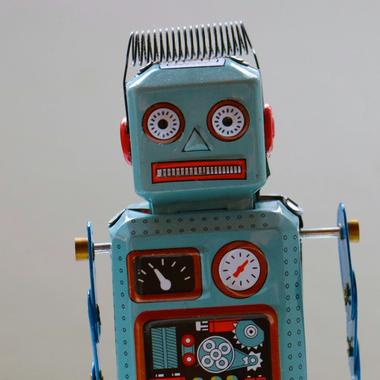Insights
What we have learnt
along the journey!
Explore our Insights section for expert blogs and in-depth whitepapers, where we share valuable knowledge and insights gained from our collaborative journeys with our partners.
Access valuable resources to guide your app development journey. Contact our team to learn more about how we can help you innovate.
Popular insights
Latest insights
We are here
to guide you
Have questions about our app development process, timelines, or how we turn your ideas into reality?
Our FAQs are here to guide you every step of the way. Click here to start your journey and uncover all the answers you need to navigate your path to an extraordinary app experience!"
FAQs

Cutting-edge insights
Stay ahead with our latest insights and trends in app development. Contact us to learn more about how we can help you innovate