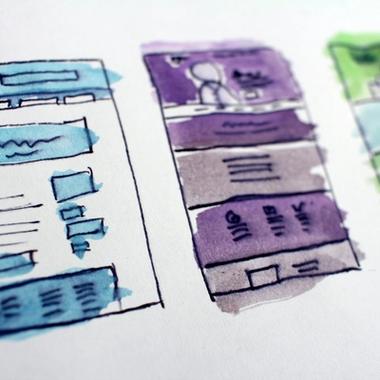Google Play is the key Android app store, providing the biggest shop window in the industry to sell your app to the public. As well as enabling you to fully launching apps to the public, Google Play lets you launch small-scale tests to selected audiences – a handy advantage over iOS, which requires users to install the separate ‘Test Flight’ app in order to do effectively the same thing.
Before you publish your app to Google Play, you’ll need to configure and test the app according to Google’s specifications. You can then upload the app, along with metadata that will be published in the Google Play listing. Google Play then reviews the app, and finally makes it available for users to download.
ANDROID LAUNCH VIA ALTERNATIVE MARKETPLACES
If you’re launching an Android app to the public, you have plenty of other marketplaces to choose from besides the Google Play store. Other popular Android app stores include Amazon Apps, Huawei AppGallery, Aptoide and GetJar.
You can upload your Android app to as many marketplaces as you like, which will be a great help if you wish to launch your app to users outside of the Apple and Google ecosystems, e.g. those using Amazon Fire devices or Huawei devices.
Listing your app on multiple app stores can help you to cast a wide net for potential users – but don’t spread yourself too thin, as getting a high volume of downloads and ratings on Google Play will probably be your top priority.
ANDROID LAUNCH VIA YOUR OWN WEBSITE
Android gives you the option to launch your app via your own website or server, without needing to upload it to the Google Play Store (or any other marketplace) – an approach known as ‘sideloading’.
Although sideloading can be used for any audience, it’s especially relevant for internal app distribution within your own company or organisation.
Other options to distribute your app include via email attachment, using an embedded ‘Install Now’ button feature of your email client; or simply sharing the app using any other form of file sharing/social media platform.