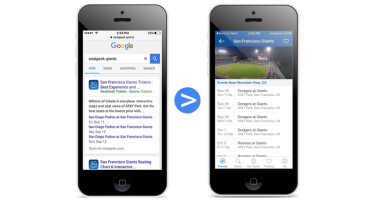Mobile searches outnumbered desktop searches for the first time in 2015. This is great news for app developers and people in the mobile world, however, we must ensure that mobile content is accessible whether on a mobile site or within mobile apps.
Google lets us use app indexing, a deep linking method allowing Google to search your app content and show content the search engine results page (SERP). This new form of SEO is changing the way we think about content for mobile; increasing customer app engagement and extending the lifespan of your app.
Google allows app developers to make this content searchable by two means.
Matching up website pages with app pages
Slimming World host recipes on their website at URLs like this: http://www.slimmingworld.com/recipes/ultimate-slimming-world-burger.aspx
Searching on a mobile device for “ultimate slimming world burger” returns that page as the first hit. Normally, clicking the result will launch the web browser (e.g. Chrome or Safari) for that page and show the recipe for the burger.
When The Distance developed the app for Slimming World, we inserted some code into the app so that it advertises to the Operating System that it can handle URLs which look like a Slimming World recipe URL.
This means that when a user with the app installed clicks that link, they get the option to “Open with Chrome” (as usual) or to “Use a different app” and open with “Slimming World”. Now they can open that specific recipe in the app directly from the search results, allowing us to provide a better user experience.
This same “deep linking” happens when the user clicks a recognised link shared via social media, or published by another app.
Even if they don’t have the app installed it’s not a problem, it’ll still work on the mobile site.
Ref: https://developers.google.com/app-indexing/android/app
Searching within apps
In order to enable search engines to know about app content, some more changes are needed to both the website and the app.
Tell Google about the link between your website and your apps
The webmaster must verify to Google that they own the domain in question (e.g. slimmingworld.com). Once this is done, on the Google Play store entry for the app they can enable “App Indexing from Google Search” for that website.
Google will automatically mark in it’s index any pages retrieved from the website which can be opened by the app (namely by looking for a match with an intent-filter in AndroidManifest.xml)
At this point google knows which pages on the website are also available in the app.
If the URIs in the app don’t match the URLs on the website, then the webmaster has to edit the server so that each of the content pages (e.g. the recipe detail pages) contain extra metadata about alternative ways that page can be viewed. This metadata tells any visitors (e.g. Google’s search bot) that there is an alternative way to view the content, perhaps an Android app and an iOS app.
<link rel=”alternate” href=”android-app://com.slimmingworld.app/http/slimmingworld.com/recipe/ultimate-slimming-world-burger.aspx” />
Ref: https://developers.google.com/app-indexing/reference/deeplinks
This second method of adding links should also link up the website and app for search engines other than Google.
Edit your app so that Google can index the content when the app runs
The Google bot is a process that runs on Google’s servers which looks at web pages, digests the content, and adds to it’s index of data.
Google needs this same access to the data visible in the app so that the content can become searchable.
This is a relatively simple change required to the app code on all screens which show content to be indexed (e.g. a recipe detail page).
When the page loads, the app tells Google which URL has been loaded, and that it can inspect the view which is now visible on the screen. When the user leaves the page, Google is informed again and this duration spent on the page and the page content is added to the index.
For Slimming World, this might be happen when a user visits the “Ultimate Slimming World Burger” page.
At a later date, the user might remember the burger recipe and do a search on their device for “burger”. Since the screen view was indexed for that user, that content page will show up in the search results list allowing the user to quickly re-open that recipe screen directly from the search results.
Ref: https://developers.google.com/app-indexing/android/publish
Another valuable reason to do this is that a Google search result for “ultimate burger” at this point might prompt a user who hasn’t yet got the Slimming World app installed to install it.
Recommendations
We recommend implementing the first step of matching up website content with URLs in the app. This should be fairly easy if the content is the same across both and should be done at the initial design stages as it is becomes difficult change later on.
If required, the second step can be implemented later to index the in-app content for searching.
Want to contact us about indexing your app for search results? Contact Tom or email us