Android 12 is here and truth be told, Google’s most ambitious visual revamp feels like a breath of fresh air. The latest OS sees enhancements on all fronts to the extent that your next software update might have you wondering if you just bought a new phone. At the time of writing this article, the stable version is available to recent Pixel devices and some of the latest Samsung devices with beta versions available to other manufacturers and devices.
It’s Personal.
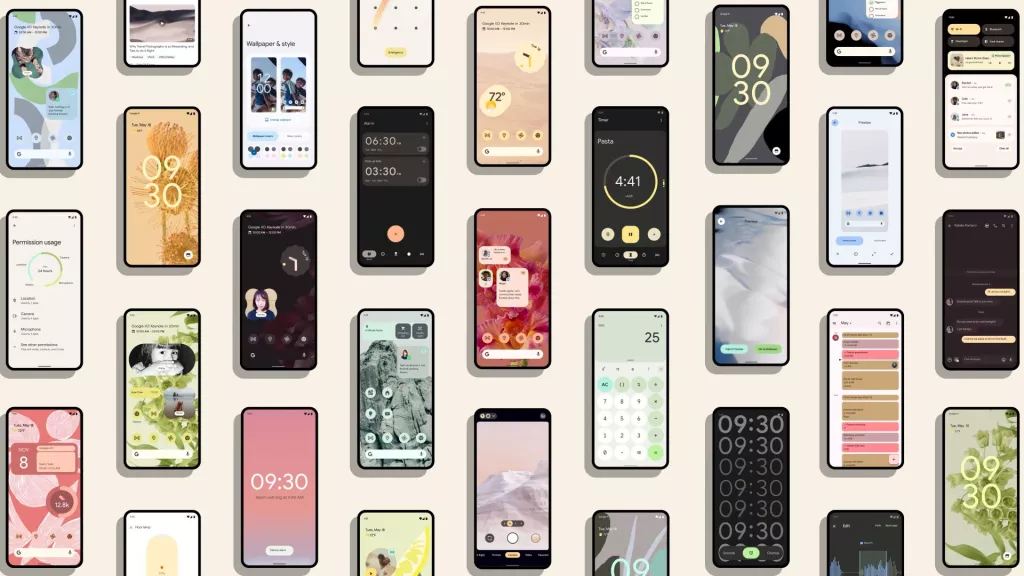
Google’s new design, named Material You, sees elements from widgets to notifications all purposefully reimagined through colour extraction for Android’s most expressive user interface yet. Colour extraction is a clever little feature that extracts colours from your wallpaper to recolour elements across your phone. The text colour of the clock widget on your lock screen? It’s now a subtle, complementary shade of green because your wallpaper had a lovely, green plant on it. Very clever, I know. The latest OS has also brought forth a redesigned Settings and Quick Settings menu, the latter making use of tiles.
It doesn’t stop there. The user interface has been energised with smoother animations. Every tap, swipe and scroll takes you on a fluid journey, bolstered by Android 12’s improved system performance. Faster and more responsive with better power efficiency, partly thanks to a respective 15% and 22% reduction in the use of big cores and CPU time needed for the core system services.
It’s Accessible.

As we all increase our understanding on the importance of accessibility, Google have done an awesome job hitting the nail on the head with area magnification, bold text option and the ability to make our screens extra dim! In previous versions, a long press of the power button yielded the power menu. This has been replaced by invoking Google Assistant to help open apps, make calls, ask questions or read aloud articles.
And It’s Safe.
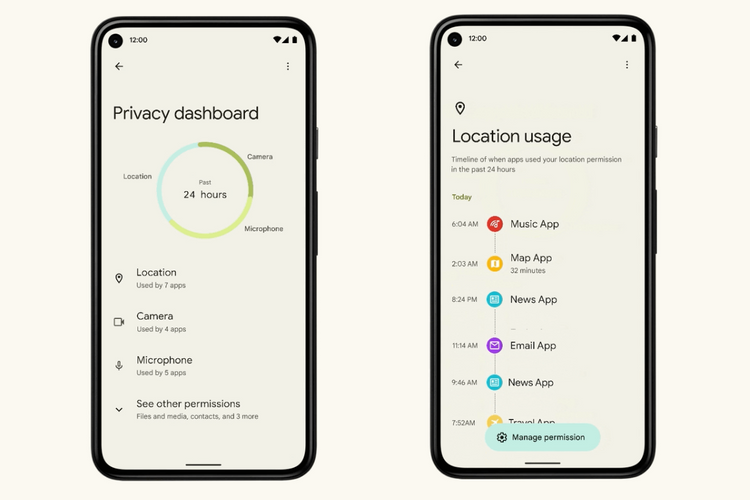
Privacy through design; Android 12 brings us a new indicator in the status bar which tells us when an app is using our microphone or camera. As for applications that require our location, we can now choose between an approximate and precise location. And all of this has been brought together with a lovely, new privacy dashboard allowing you to view which apps have accessed your mic, camera or location and when, over the past 24 hours. Despite all of these new features that may make us feel a lot safer, the podium for new privacy features just might belong to Privacy Compute Core. A first-of-its-kind secure, dedicated environment on the mobile phone isolated from the rest of the OS. That means for features like Live Caption, Now Playing and Smart Reply, all of the audio and language processing is on-device, isolated from the network and thereby providing us all with enhanced privacy.
Spotlight
Other cool new Android 12 features start off with scrolling screenshots and an auto-rotate that now uses face detection instead of the device’s accelerometer. Beyond these, we’ve been given lot’s of small new features but the most eye-catching ones seem to be the rich content insertion and quick tap function. The former allowing us to copy and paste images, audio, marked-up text, etc. between apps and the latter, a feature for select Pixel devices that allows us to do things like take a screenshot or play/pause media through tapping the back of the phone.
Article by Raf Ansari, Developer at The Distance
